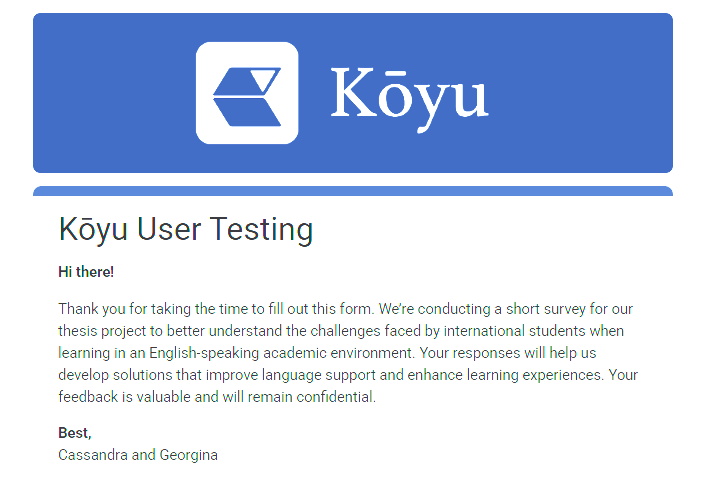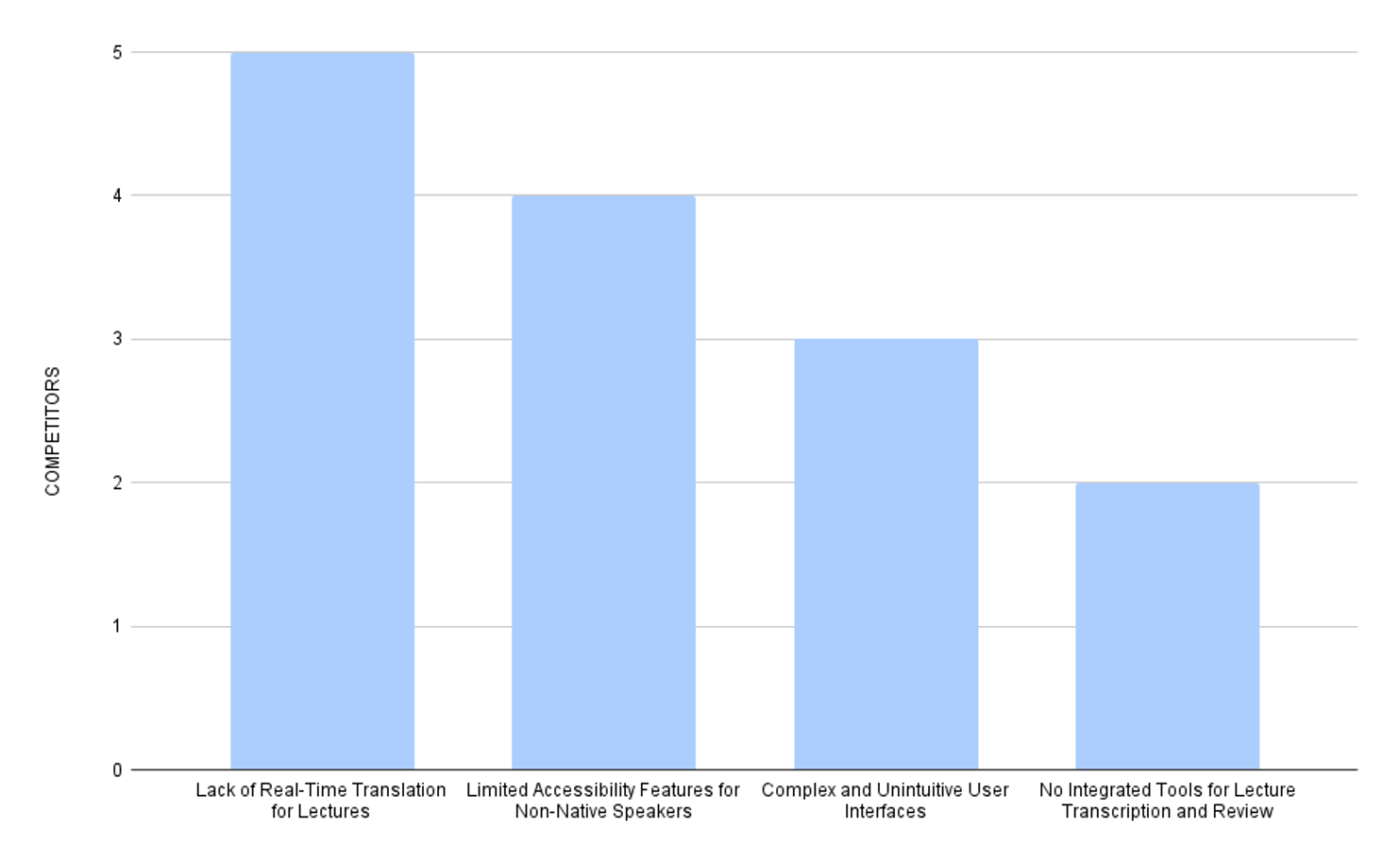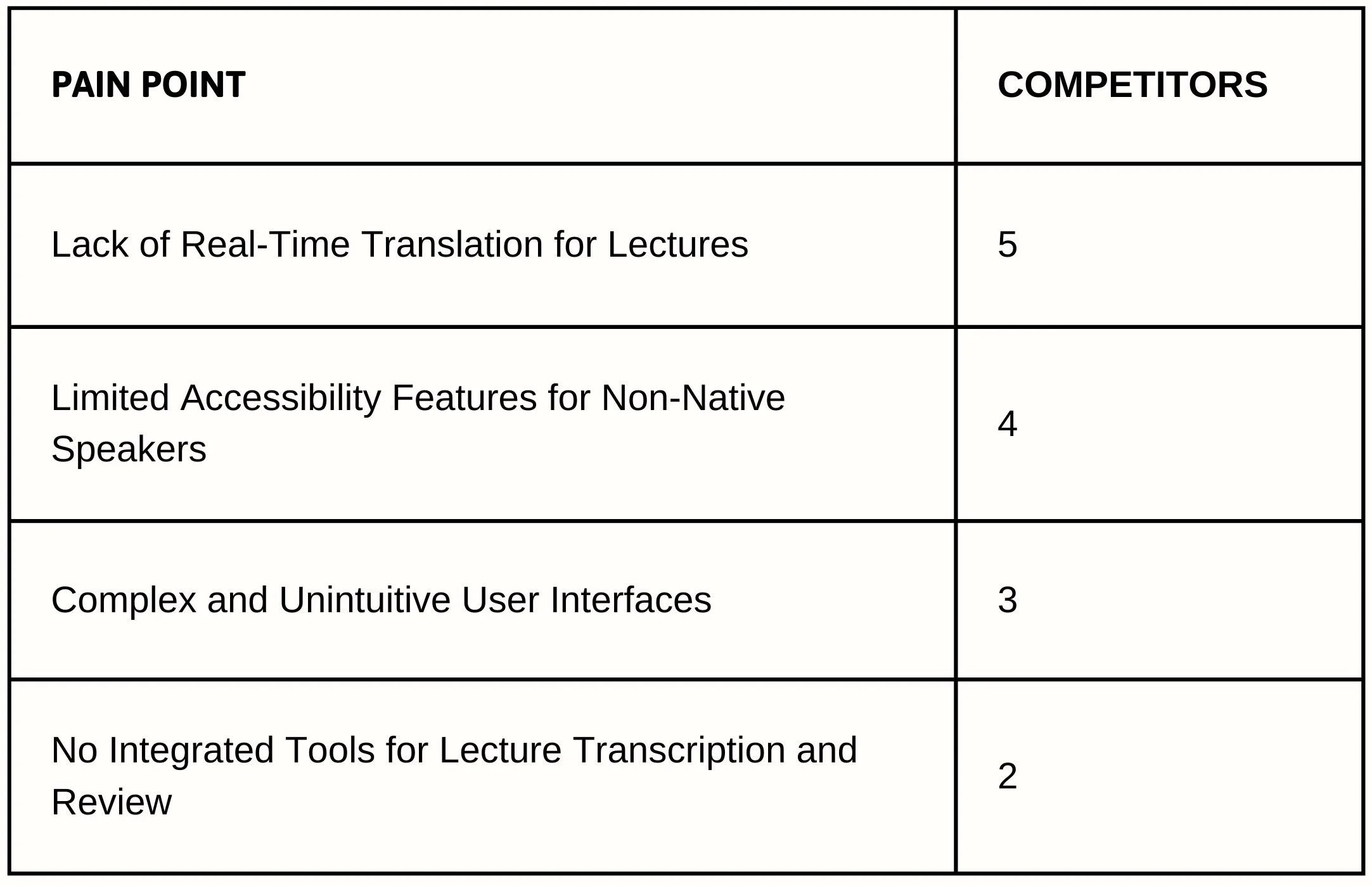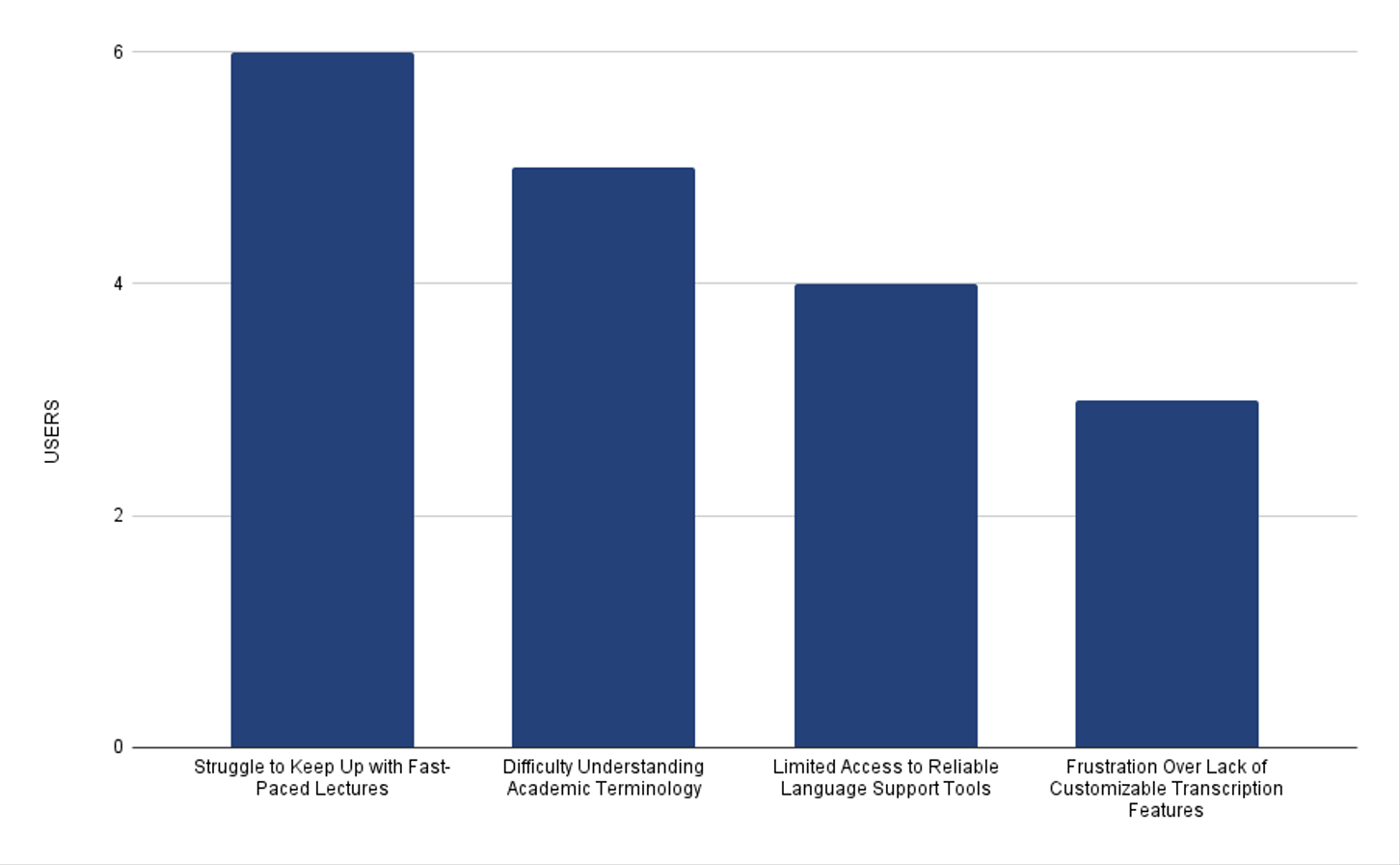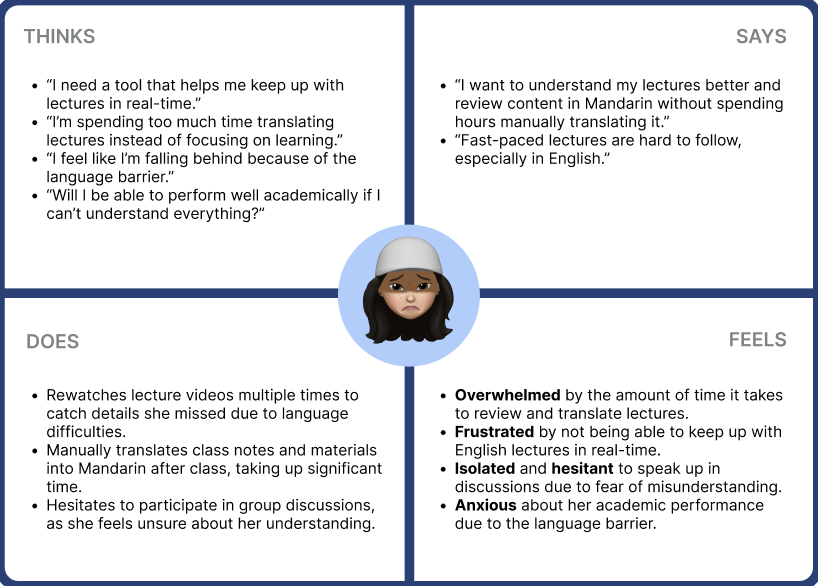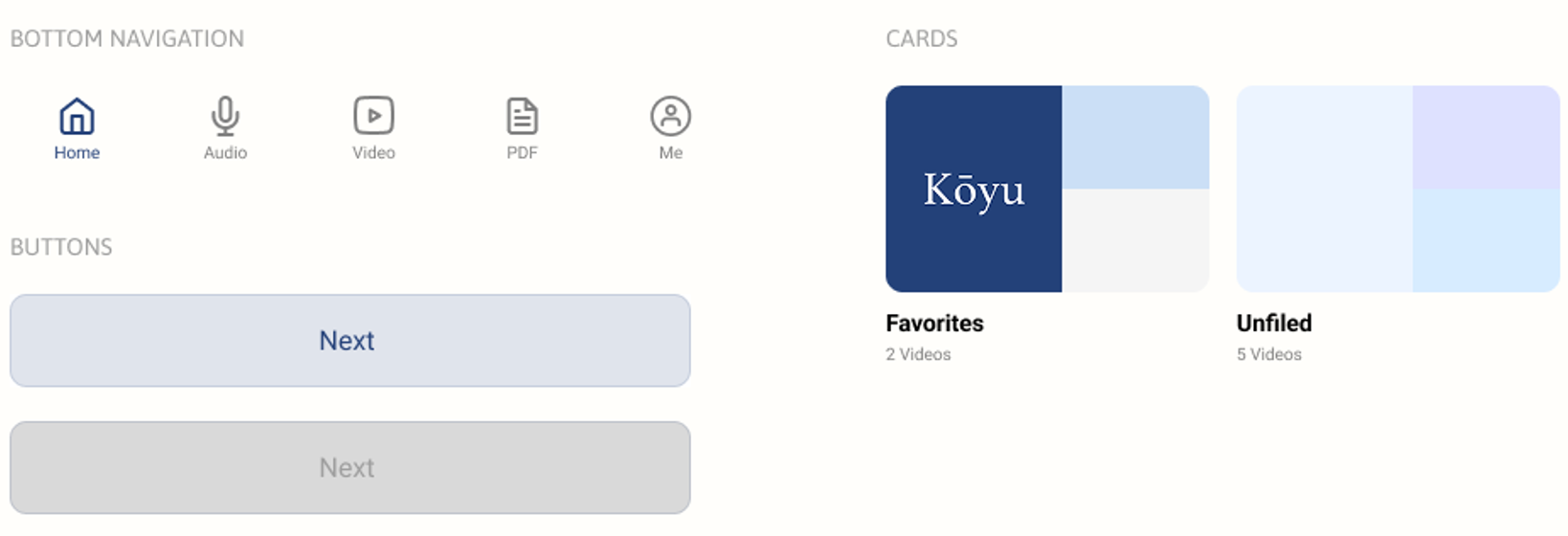An AI-Powered Solution for Language Barriers in Education
KŌYU
Kōyu is my senior thesis project, made to help all students overcome language barriers in academic settings. It offers features like real-time subtitles, audio transcription, and a multi-language glossary to make lectures more accessible. Designed with students in mind, Kōyu empowers users to engage more confidently in their learning.
How might we help students overcome language barriers in academic environments to improve comprehension, engagement, and inclusivity?
PROBLEM
An AI-powered mobile app, Kōyu, offering real-time transcription, chapter timestamps, and PDF translation to bridge language gaps and enhance learning experiences.
SOLUTION
User research, persona development, lo-fi prototyping, AI integration, user testing, and iterative design to refine features and usability.
PROCESS
Improved lecture comprehension by 40%, saved students 30% of their time, and increased classroom engagement by 25%, fostering a more inclusive environment.
RESULTS
TIMELINE
ROLE
TYPE
TOOLS
Figma
Senior Thesis Project
10 months
Lead UI/UX Designer
In many academic environments, language barriers prevent students from fully grasping lecture content, leaving them disengaged and struggling to keep up.
Our mobile app, Kōyu addresses this issue with an AI-powered solution that bridges language gaps. By providing real-time subtitles, chapter timestamps for easier navigation, and a virtual assistant to help with tasks like recording and generating transcripts, the app enhances accessibility and makes learning more inclusive. With personalized AI support, students can improve comprehension and succeed academically, regardless of language differences.
Project Overview
But, what motivated this?
In academic environments, many international students face language barriers that prevent them from fully understanding lectures and course materials. As universities become more globalized, these barriers create significant challenges for students trying to succeed academically.
THE BACKGROUND
Addressing language barriers is essential to ensure all students, regardless of their linguistic background, have equal access to learning. Without the right support, students struggle to engage, which negatively impacts their academic performance and inclusivity within the classroom.
WHY IS IT IMPORTANT?
Language barriers in classrooms leave students struggling with rapid speech and jargon. Tools like Otter.ai and spf.io provide transcription but fail to integrate into academic workflows, leaving students overwhelmed and disengaged.
The Problem
“I spend so much time rewatching lectures and translating them just to keep up. I believe Kōyu can be the solution to eliminate these challenges.” - International Student
Therefore, we asked
How might we design an AI-powered platform to help students overcome language and accessibility barriers, enabling them to engage fully with academic materials and succeed academically?
the GOAL became clear…
Empower students with AI-driven tools like real-time subtitles and transcripts to enhance lecture comprehension, support academic success, and foster inclusivity in multilingual classrooms.
Workflow
Desk Research, Competitor Research & User Interviews
01
Research
02
Persona
Persona, User Journey Map & Empathy Map
03
Workshop
Lo-Fi Sketch, User Interview & Analysis
04
Define
Wireframes, User Flow & Mid-Fi Sketches
05
Design
Art Direction, Accessibility & Prototype
06
Validation
Infographic & User Testing
01
Research
Desk Research | Competitor Research | User Interviews
To understand the challenges international students face with language barriers, I conducted user interviews using Google Forms. Responses from participants of varying ages (18-35), academic backgrounds, and language proficiency provided key insights into how these barriers affect lecture comprehension and class engagement.
The goal was to identify key pain points international students face with language barriers in academics and use these insights to inform the design of Kōyu as a more accessible and supportive learning tool.
COMPETITOR RESEARCH (DATA COLLECTED FROM USER TESTING)
USER INTERVIEWS
02
Persona
Persona | Competitor Research | User Interviews
USER PERSONA
Through user interviews and research, I identified key goals and frustrations faced by international students navigating language barriers in academic settings. These insights informed the development of user personas, journey maps, and empathy maps to better understand their needs and challenges.
EMPATHY MAP
The primary goal is to create an intuitive and supportive platform that addresses these frustrations such as difficulty following lectures and understanding academic terminology ensuring Kōyu is accessible and effective for all users.
03
Workshop
Lo-Fi Sketch | User Interview | Analysis
I conducted an in-class workshop with 6 participants to gather feedback on my low-fidelity sketches. The insights from this session provided valuable direction for refining the app’s features and functionality. Here are the key findings:
Users Loved the Chapter Timestamps Feature
Participants found the chapter timestamps useful for navigating lectures, boosting their confidence in revisiting and understanding complex material.
Real-Time Subtitles Were a Game-Changer
Users found real-time subtitles essential for improving comprehension and engagement, helping them follow lectures without feeling overwhelmed.
Interactive Glossary Was Highly Valued
Users valued instant translations for academic terms, reducing reliance on external tools and enhancing learning efficiency.
Positive Feedback on Card-Based Interface
The card-style layout was well-received for its intuitive design, making navigation easier and encouraging frequent interaction.
Requests for a Folder System and Onboarding Walkthrough
Participants recommended a folder system for organizing saved lectures and an onboarding walkthrough to assist first-time users.
Improvements Needed for PDF Upload and Subtitle Accuracy
Users found the PDF upload process unclear and suggested progress indicators, while subtitle inconsistencies highlighted the need for AI optimization.
04
Define
Wireframes | User Flow | Mid-Fi Sketches
Based on user feedback, I refined Kōyu’s features and user flow to improve accessibility and engagement:
Key features like real-time subtitles, chapter timestamps, and the interactive glossary were optimized for better lecture comprehension. The chapter timestamps were streamlined for easy navigation, and the glossary simplified for quick translations.
I added a folder system to the "Me Page" for organizing saved lectures and a guided onboarding walkthrough to assist first-time users.
To improve usability, I enhanced the PDF upload process with progress indicators and optimized the AI for more accurate real-time subtitles.
These updates ensure Kōyu delivers a seamless, user-friendly experience for international students and those facing accessibility challenges.
05
Design
Art Direction | Accessbility | Prototype
Kōyu was created as a reliable companion to support students facing academic challenges. The word Kōyu means "companion" in Japanese, reflecting the app's purpose of supporting students as they overcome language barriers and engage more deeply with their studies.
The logo represents an open book, symbolizing knowledge, learning, and growth. It embodies the idea of accessible education, aligning with Kōyu’s mission to provide tools that help students fully comprehend academic materials.
LOGO DESIGN
Kōyu’s mascot is a friendly duck, chosen for its strong association with learning and education—ducks are often seen as curious, adaptable, and intelligent creatures. It embodies the supportive role the app plays in students' academic lives.
MASCOT DESIGN
I chose a blue color palette for Kōyu to represent wisdom, reliability, and focus. Blue enhances readability and evokes a sense of trust, aligning with the app's goal of making learning accessible and stress-free.
COLOR PALETTE
The UI focuses on simplicity and clarity, with intuitive navigation and consistent visual hierarchy. High-contrast text and clean layouts ensure accessibility for users facing language barriers or learning challenges.
UI DESIGN

KŌYU
Check back soon…
Prepping for Thesis Show!